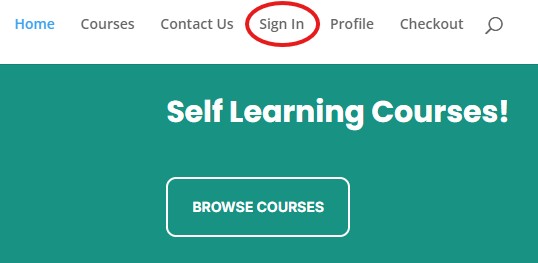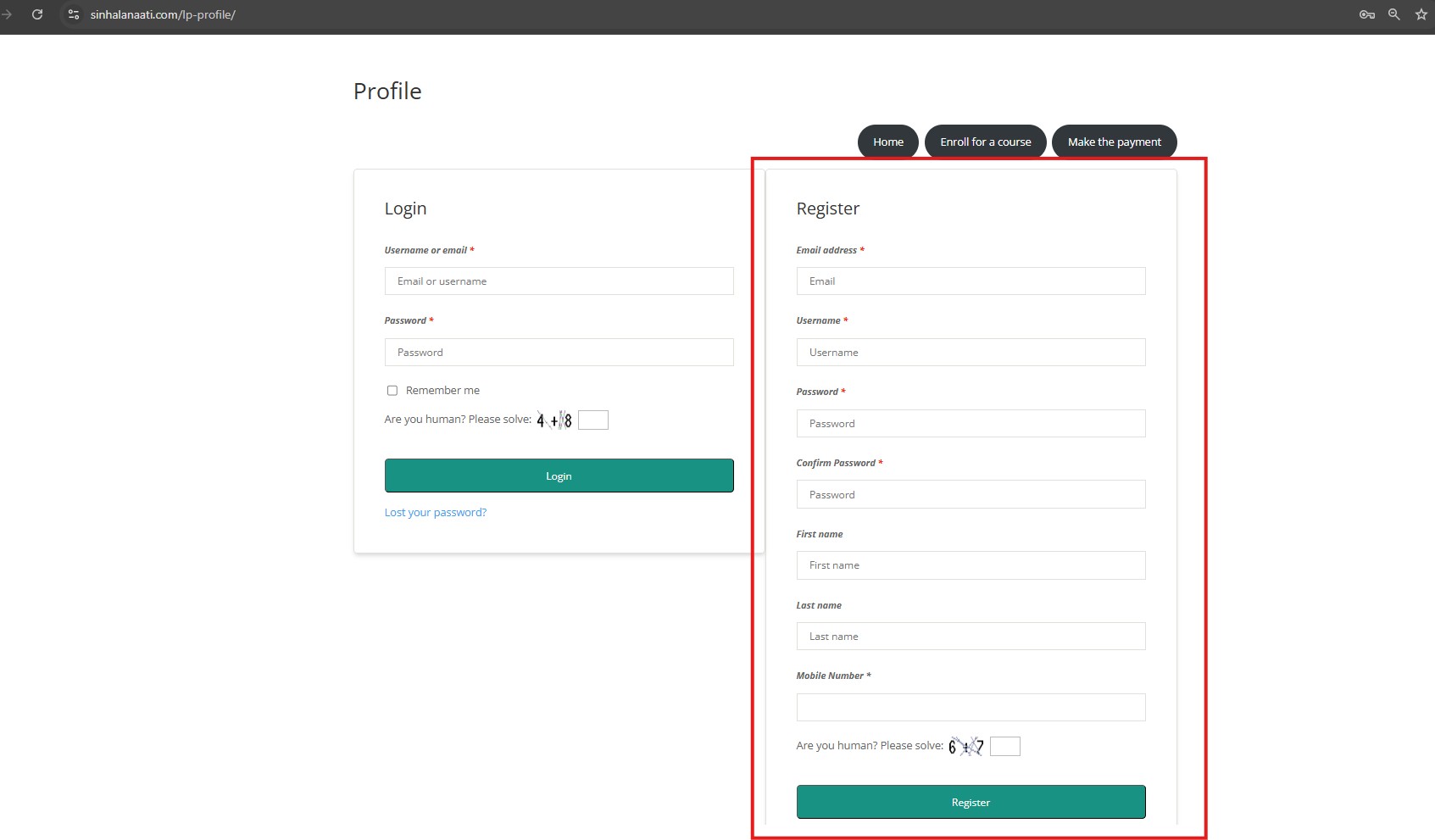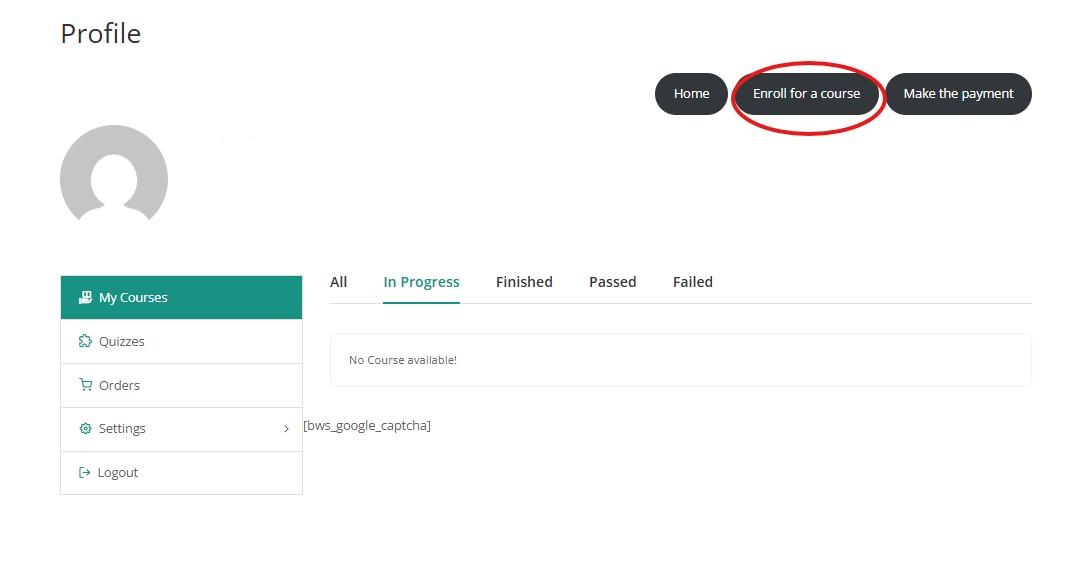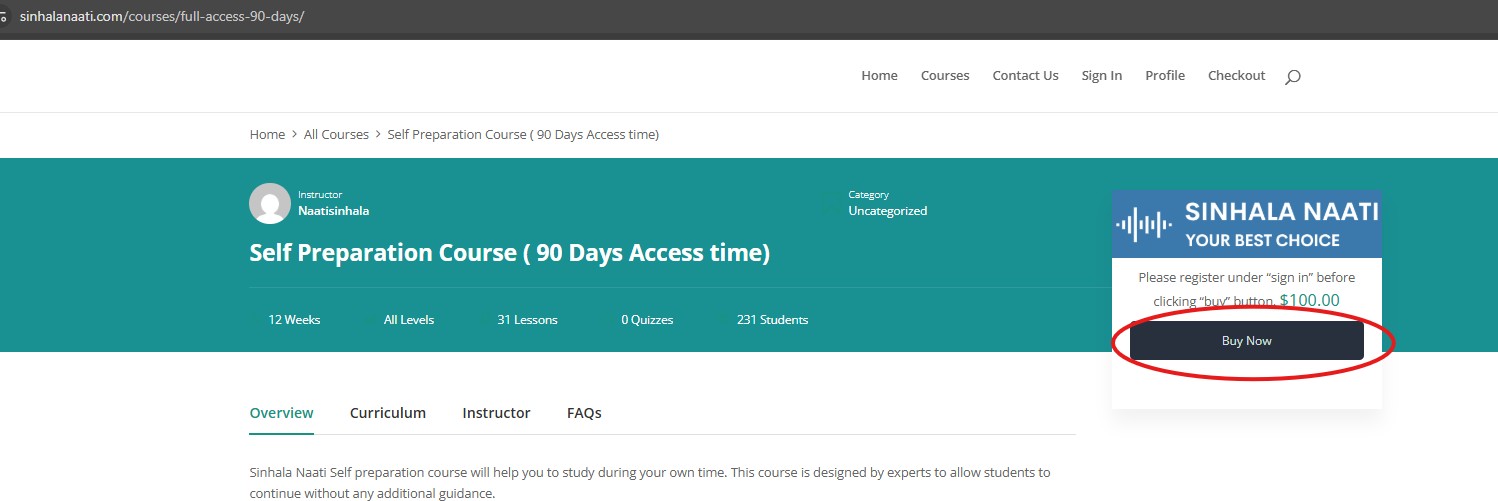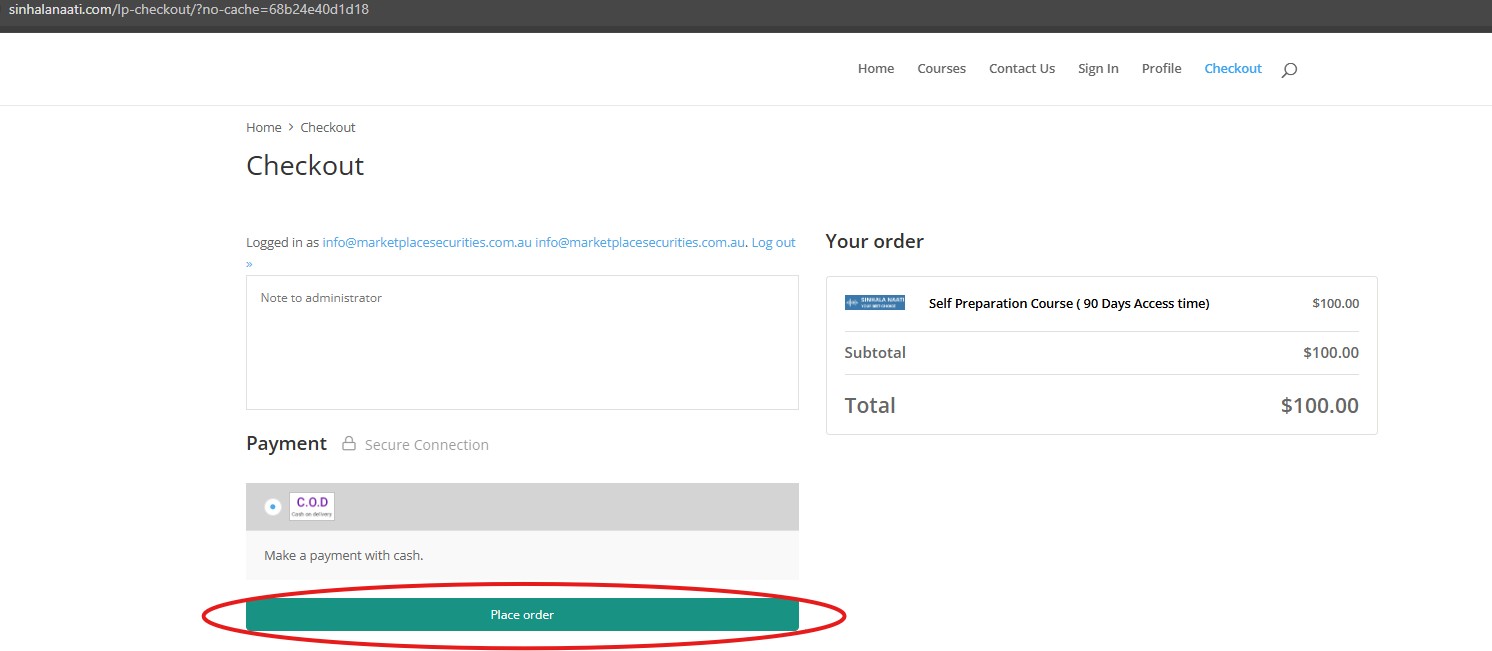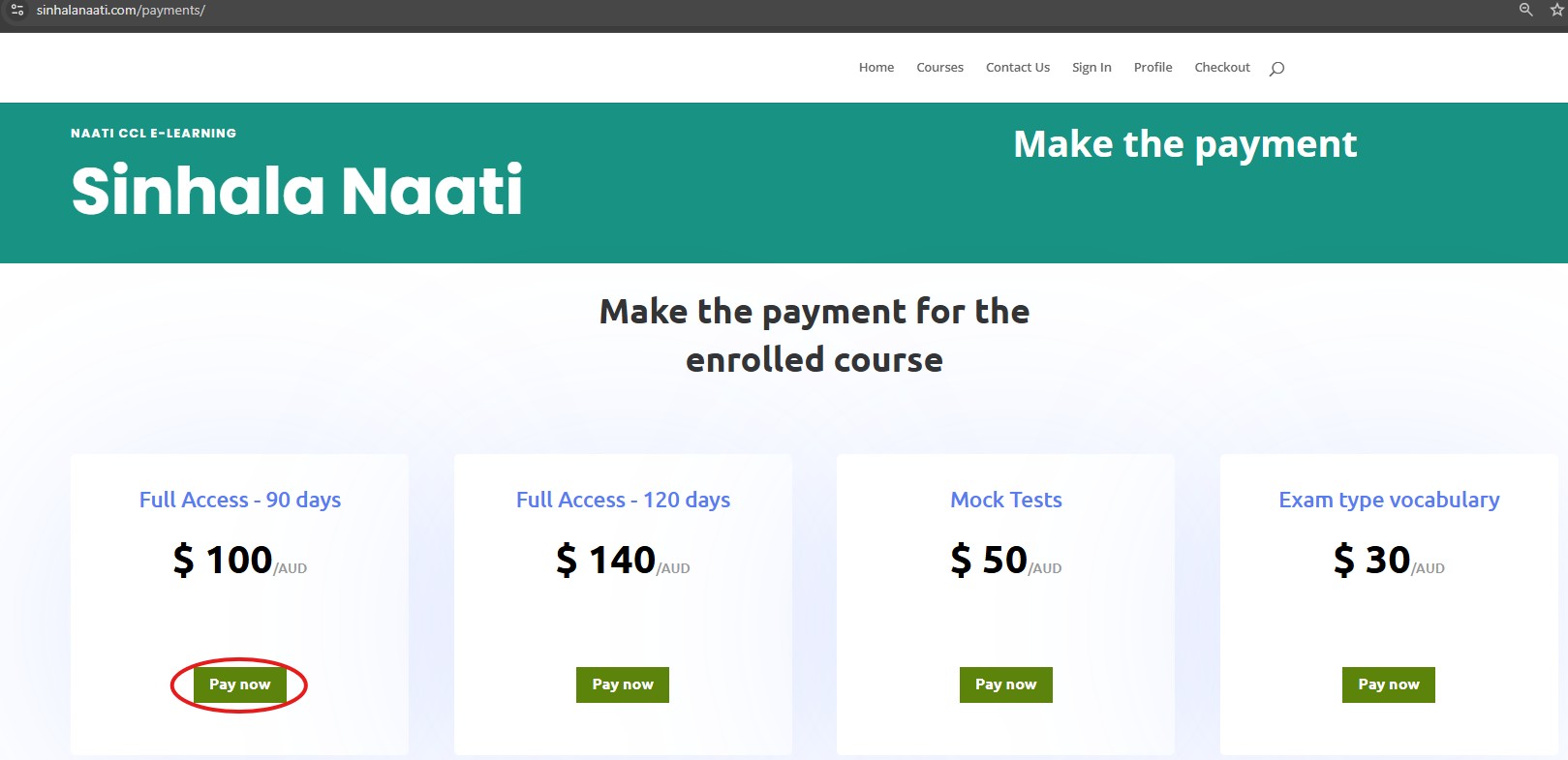How to enroll for a course
1 – Click “Sign in” button
- You will find sign in button in header menu.
2 – Register
- Please fill registration form.
3 – Profile and enroll for a course
- Once you complete the registration, you will be directed to your profile.
- Please click “Enroll for a course”.
4 – Select the course
- Click “More infomation” tab.
6 – Checkout
- After clicking “Buy now” button, you will be directed to checkout page.
- Please click “Place order” button.
7 – How to make the payment
- Go back to your profile and click “Make the payment” button.
- Select the the enrolled course and follow the process.
- Once the payment is completed, please go back to profile and the enrolled course will be appeared in your profile.